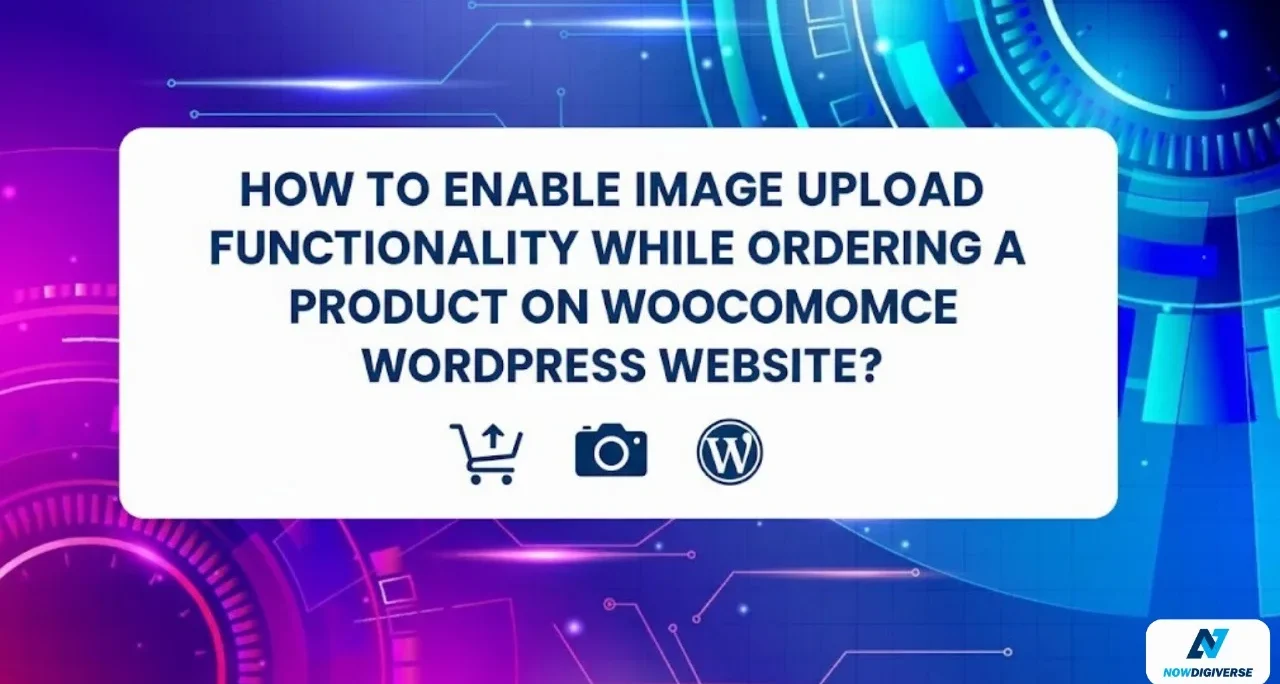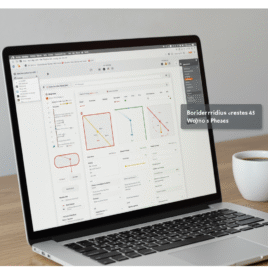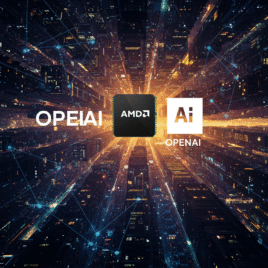If you run a WooCommerce store that sells personalized or print-on-demand products, letting customers upload their own images is essential. Whether you sell custom t-shirts, mugs, or business cards, the ability to attach a picture before checkout improves customer satisfaction and automates your workflow.
The Nowdigiverse Custom Image Upload Addon for WooCommerce makes this possible with built-in cropping, full security, and complete integration with the cart and order system.
What Is the Nowdigiverse Custom Image Upload Addon?
The Nowdigiverse Custom Image Upload Plugin is a powerful WooCommerce extension that allows users to upload images directly from the product page before adding the item to the cart. It’s designed for stores that need image personalization while maintaining security, speed, and ease of use.
This addon integrates seamlessly with WooCommerce and WordPress, providing a clean, tabbed admin dashboard and full compatibility with *HPOS (High-Performance Order Storage).
Key Features
- Custom Image Upload: Let users upload photos, logos, or artwork from the product page.
- Built-in Cropping Tool: Customers can crop or resize images before submitting.
- Multi-Product Support: Works with multiple products and variable product types.
- Bulk Operations: Apply upload settings across multiple products in one go.
- Per-Product Controls: Set custom rules (file types, limits, image dimensions) for each product.
- WooCommerce Cart & Order Integration: Uploaded images appear automatically in the cart, checkout, and admin orders.
- Fully Responsive Design: Optimized for all devices and screen sizes.
- HPOS Compatible: Ready for the latest WooCommerce order management system.
- Enterprise-Level Security: Includes malware detection, safe renaming, and double extension blocking.
- Customizable Buttons: Adjust text, color, and styles to match your theme.
- Smart Resolution & Size Validation: Automatically checks for correct image size and quality.
- User-Friendly Dashboard: Manage uploads, logs, and configurations with ease.
- Download Links in Order Emails: Admin and customers can access uploads directly via secure links.
- Seamless AJAX Refresh: Instant feedback and fast image preview without reloading pages.
- Detailed Activity Logs & Threat Statistics: Keep track of every upload and potential threat.
How to Install and Configure
- Install the Plugin
- Go to your WordPress dashboard → Plugins → Add New.
- Upload the Nowdigiverse Custom Image Upload Addon ZIP file.
- Click Activate once installed.
- Access Plugin Settings
- From the admin menu, open Nowdigiverse Image Upload Addon.
You’ll find a clean, tabbed interface with sections for Default Settings, Add Configuration, Bulk Operations, Existing Configurations, and Security Logs.
- Set Default Options
- Choose allowed file types (JPG, PNG, GIF, WebP). Define file size limits and max upload count. Customize button text and style.
- Add Product-Specific Rules
- Under Add Configuration, select the product and set unique upload options (e.g., 2 images max, custom crop ratio, watermark).
- Test on Frontend
- Open any configured product → Click Upload Image→ Crop → Add to Cart. The uploaded image will appear in the cart, checkout, and order details.
Why Choose Nowdigiverse Plugin?
Unlike basic upload plugins, this addon offers smart validation, high-performance storage, and enterprise-grade protection. It follows WordPress security standards, ensuring each upload is safe and verified.
Developers can also extend functionality using built-in action hooks and filter hooks, perfect for custom workflows.
Security and Compliance
Security is a top priority for Nowdigiverse. The plugin uses multiple validation layers to protect your site:
- Double MIME & extension validation
- Safe file renaming and .htaccess protection
- Malware and threat detection
- CSRF protection and input sanitization
- Comprehensive activity logs with real-time threat tracking
- This ensures that every image uploaded is safe, secure, and compatible with your store’s configuration.
Use Cases
This plugin is perfect for:
- Print-on-demand stores (t-shirts, mugs, posters)
- Custom stationery or business cards
- Personalized photo gifts
- Branding merchandise with logos
- eCommerce stores needing proof image uploads
Performance and Compatibility
The Nowdigiverse plugin is optimized for:
- Latest WooCommerce & WordPress versions
- Works with *Elementor, Divi, and most popular themes
- Supports AJAX-based uploads for a better user experience
- Designed for minimal server load and optimized resource usage
- It’s fast, secure, and reliable, ideal for small to enterprise-level online stores.
Best Practices
Keep upload size limits reasonable (under 10MB):
- Regularly review activity logs
- Use the built-in bulk tools for faster configuration
- Backup settings using import/export tools
- Test on staging before updating
Frequently Asked Questions (FAQ)
Q1. Can customers upload multiple images per product?
Yes, you can enable multiple uploads depending on your product type.
Q2. Is the plugin HPOS compatible?
Absolutely, it fully supports WooCommerce HPOS for better performance.
Q3. Are uploaded files safe from malware?
Yes. The plugin uses advanced threat detection and validation checks.
Q4. Can I customize the upload button design?
Yes, button text, color, and placement can be easily customized from settings.
Q5. Will this plugin work with my custom theme?
Yes, it’s compatible with most modern WooCommerce themes and builders.
Conclusion
Adding an image upload feature to your WooCommerce store is the easiest way to offer product personalization and improve customer engagement. With the Nowdigiverse Custom Image Upload Addon, you get a complete, secure, and flexible solution from cropping and validation to order integration and security logs.
Explore the full documentation and installation guide here:
Nowdigiverse Custom Image Upload Addon
Click here to view the full documentation